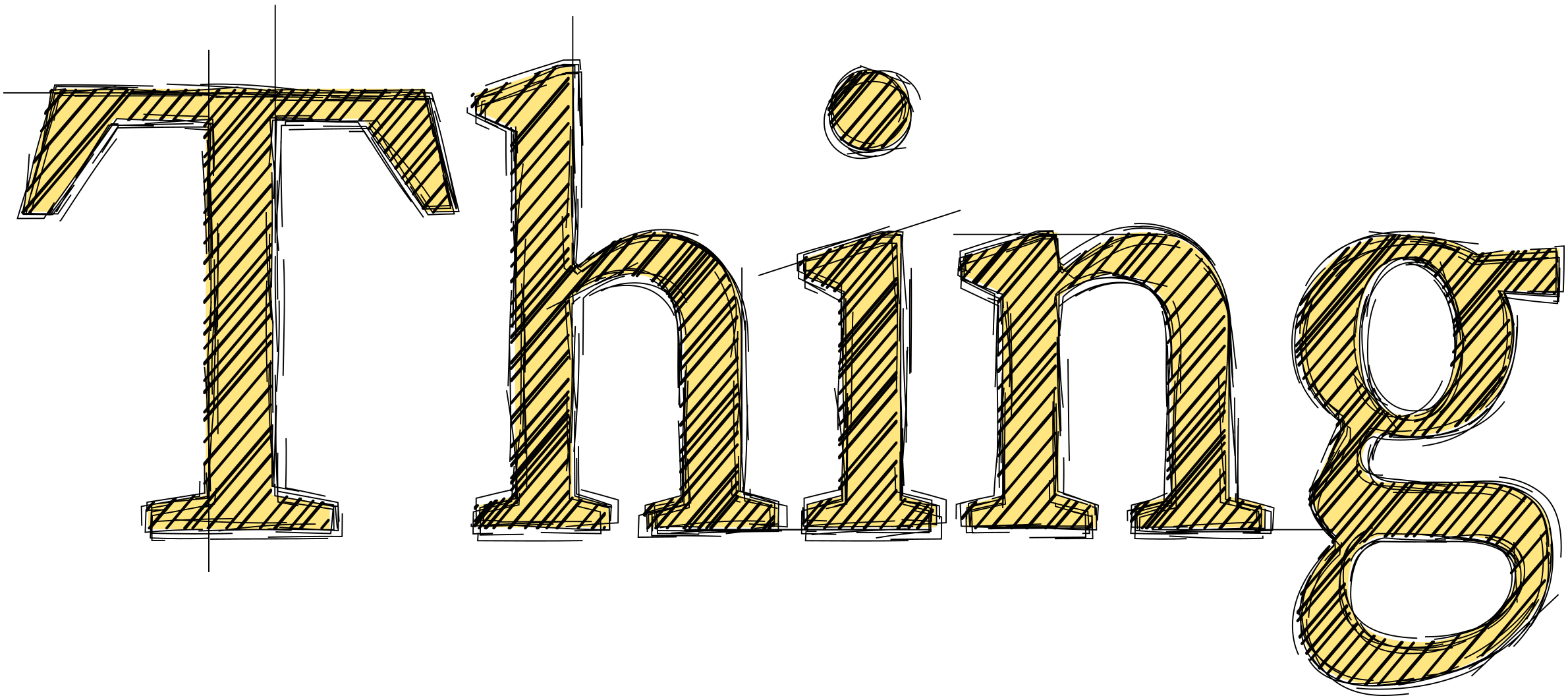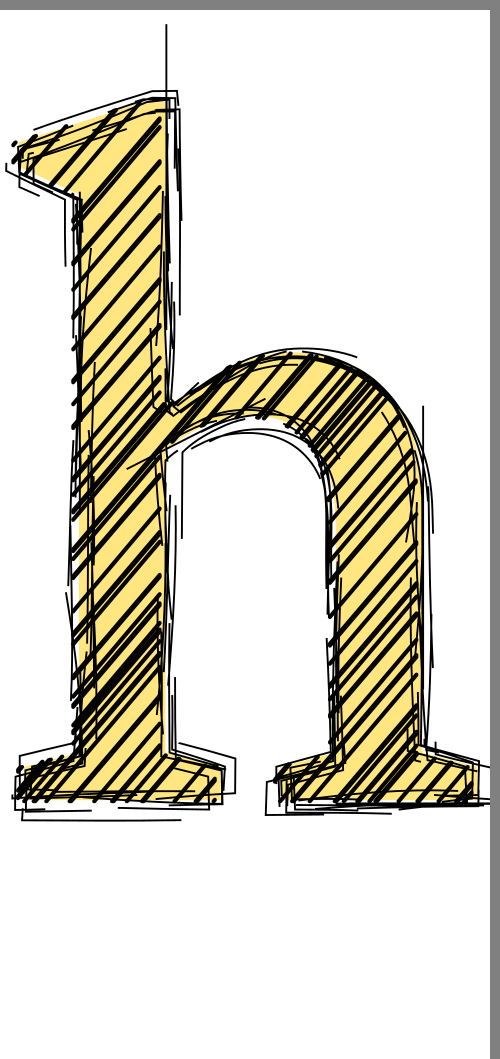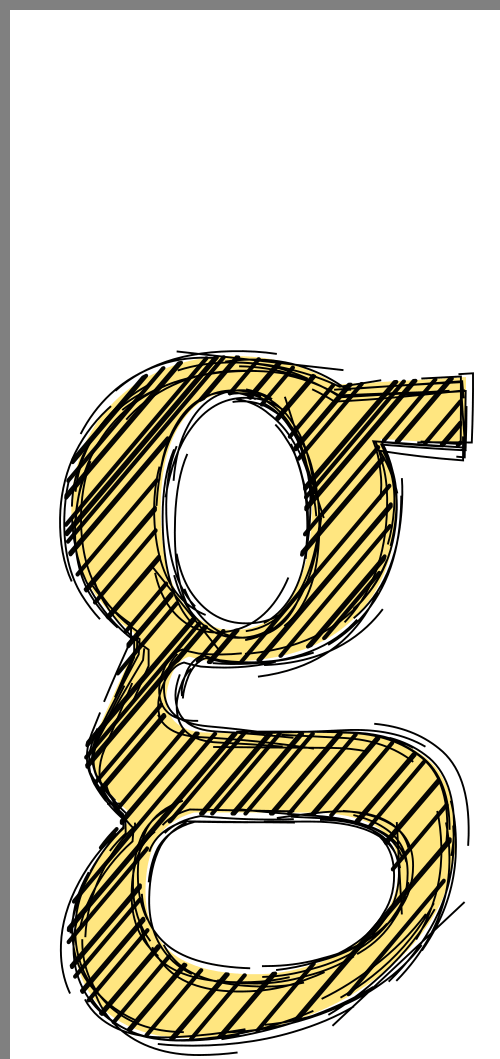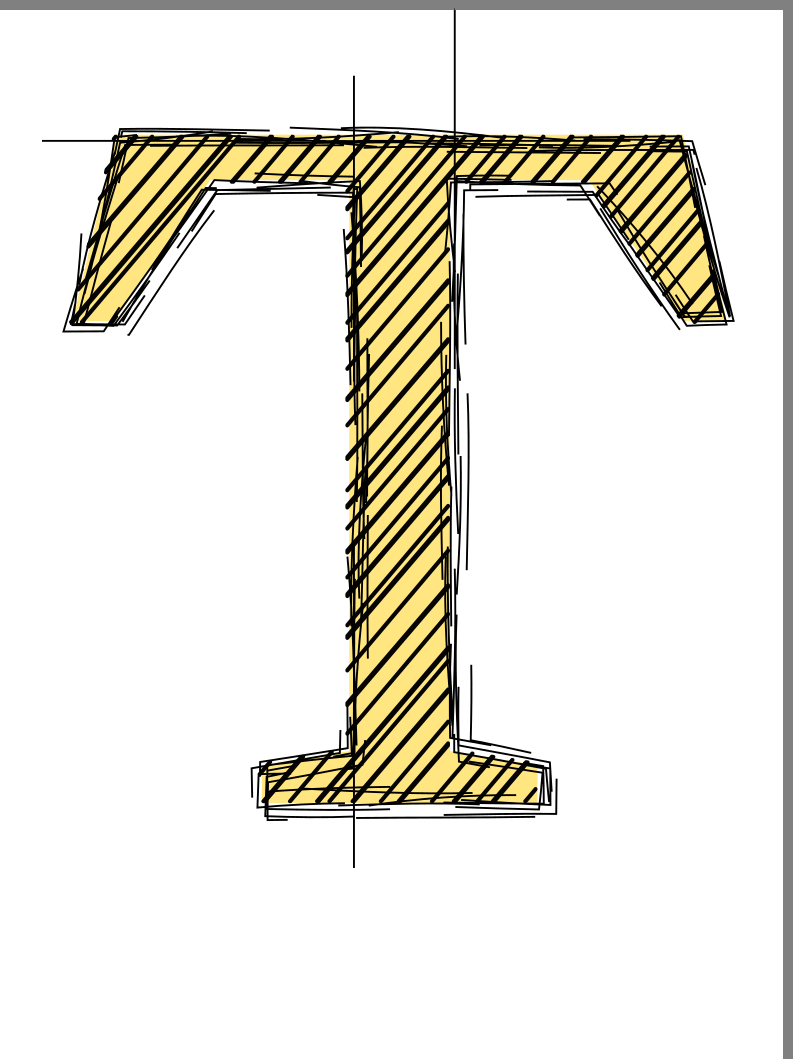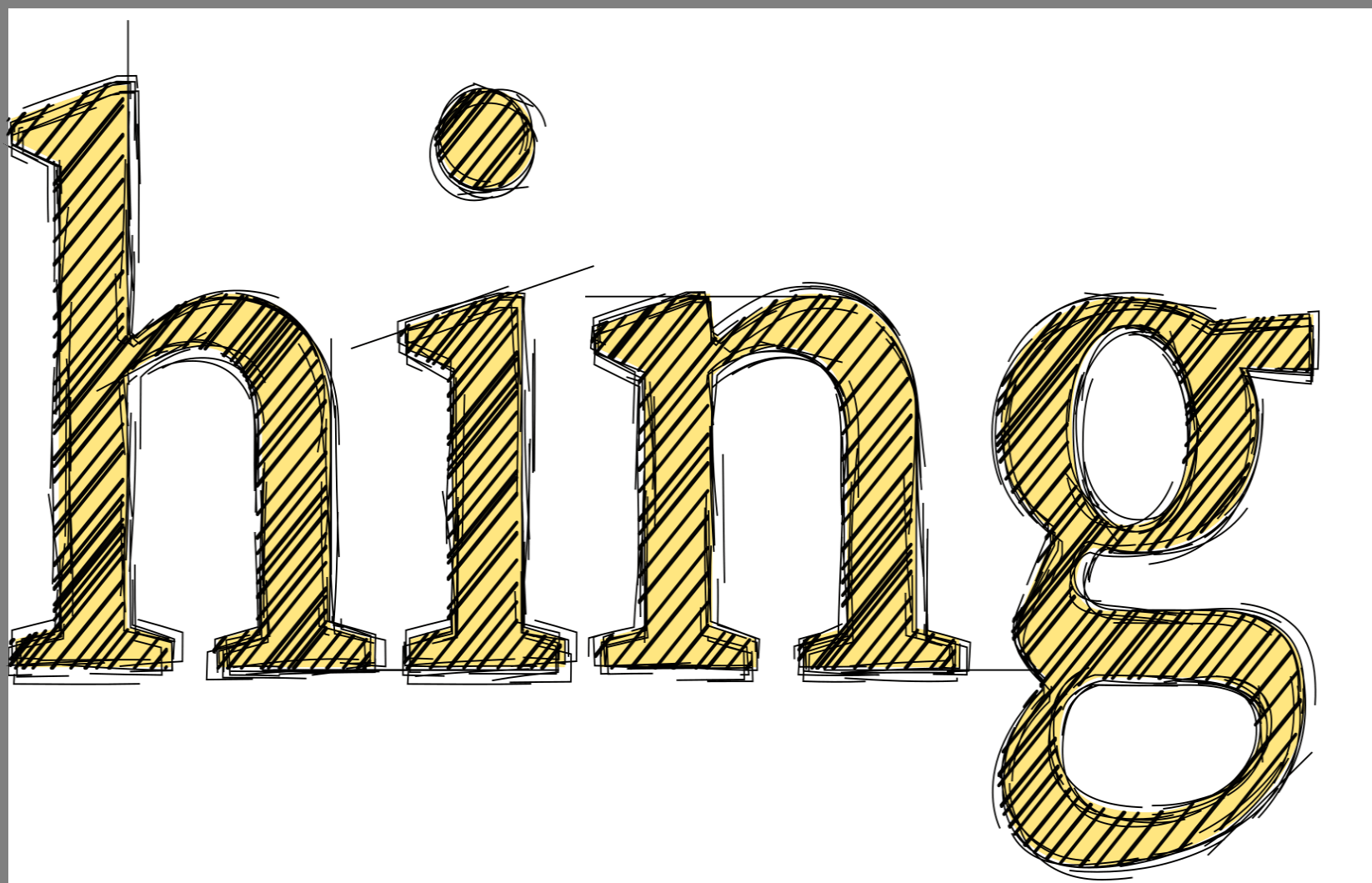98.2
Common examples
Numbered list
EntryA
EntryB
Unnumbered list
EntryA
EntryB
Hanging indent (note)
- Supernatant is the water in the settling tank that sits above the sediment, this is decanted and returned to the works inlet for treatment.
- First paragraph with note and hanging indent
Second paragraph without the note inidcator
Links
External link: Practical Typography:
Internal link to a point on another page: Section 4.2.2:
Internal link to a point on the same page: Figure 98.1:
Tables & footnotes
Standard table:
| Area | Name | Purpose | |
|---|---|---|---|
| 1 | Filter1 | DescriptionNoBorder | |
| 2 | Filter2 | DescriptionBorder | |
| Table 98.1 StandardTable | |||
Dense table:
| Symbol | Address | Rack/slot | Card | Signal | Range | Description | |
|---|---|---|---|---|---|---|---|
| PM001_RUNNING | I00_0 | 1_104 | 32xDI | 24VDC | 0_1 | InletPumpRunning | |
| PM001_HEALTHY | I00_1 | 1_104 | 32xDI | 24VDC | 0_1 | InletPumpHealthy | |
| Table 98.2 DenseTable | |||||||
Incidental table:
| Incidental Table Heading |
|---|
|
Word has a couple of undocumented features; just type =lorem() on a blank line and hit enter to get lorem ipsum padding text (add a number between the brackets to get that many lines of lorem ipsum).. |
Basic footnote†1:
| †1 | Footnotes usually provide additional information or references for particular items in the main body of the text — bibliographical information, clarification etc. | ||
Footnote with additional paragraph†1:
| †1 | Footnotes usually provide additional information or references for particular items in the main body of the text — bibliographical information, clarification etc. | ||
| Additional paragraph here. | |||
Multiple†1 footnotes†2:
| †1 | This is the first footnote | ||
| †2 | This is the second footnote | ||
Lightbox figures
Code fragments
Standard HTML - line numbers, no wrap:
<nav> <!-- TOP NAVIGATION BAR -->
<div class="top-nav">
<div class="rg-row">
<a class="nav-wide" href="#">Prev. section</a>
</div>
</div>
</nav> <!-- END OF TOP NAVIGATION -->
Standard HTML - forced line numbers, wrap and download:
<p class="main-text">Lorem ipsum dolor sit amet, consectetuer adipiscing elit. Aenean commodo ligula eget dolor. </p> <div class="side-area"> <div class="side-box"> First side bar entry </div> </div>
| Code 98.2 CodeCaption |
Standard CSS - forced line numbers, wrap and download:
.list-num { /* TEXT STYLE - Numbered list */
font-family: "conc-i3-r";
margin-left: 5rem;
}
.list-num li p {
font-family: "eqty-ta-r";
padding-left: 1rem;
margin-bottom: 0.85rem;
}
Fixed height - line numbers and no wrap:
<nav> <!-- TOP NAVIGATION BAR -->
<div class="top-nav">
<div class="rg-row">
<a class="nav-wide" href="#"><span class="top-nav-icon">l</span><span class="top-nav-text">Prev. section</span></a>
<a class="nav-wide" href="#"><span class="top-nav-icon">u</span><span class="top-nav-text">Prev. chapter</span></a>
<a class="nav-wide nav-home" href="#"><span class="top-nav-text">Home</span><span class="top-nav-icon">h</span></a>
Simple - single line
<div class="top-nav"></div>
Simple - multiple lines:
<div class="top-nav"></div> <div class="top-nav"></div> <div class="top-nav"></div>
Inline code fragment:
An inline <div class="top-nav"></div> code fragment.
Formula
Full formula arrangement:
Simple formula arrangement:
Full formula arrangement with background colour:
Simple formula arrangement with background colour:
Inline equations `f(a) = 1/(2pii) oint f(z)/(z-a)dz` are possibe too.
Inline styles
EmphasisInBold
AllCaps
Code
FirstUseItalic
Index10111213
InTextHeading
MonotypeFont
Notice
Red
SansSerif
SansSerifBold
Serif
SerifBold
SmallCapsSansSerif
SmallCapsSerif