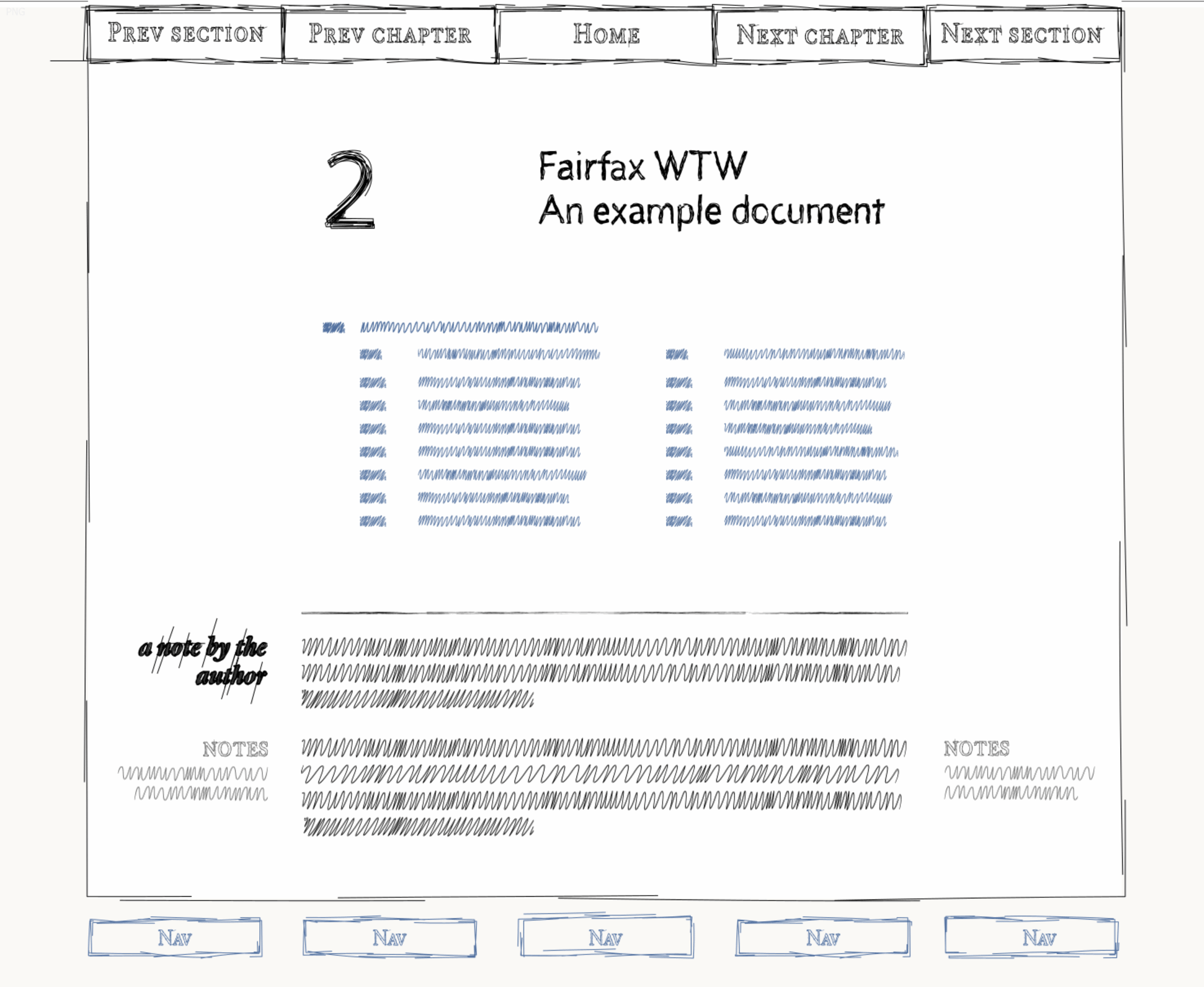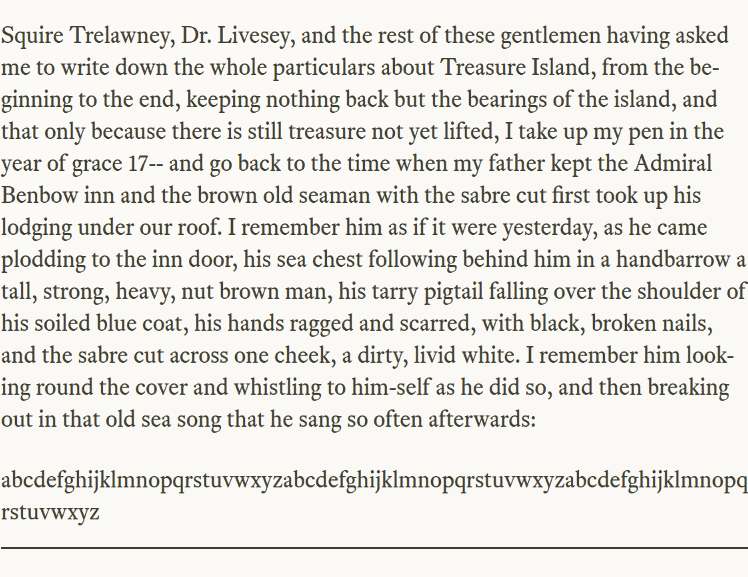3.3.1
Website page width
The Gerstner grid is 58 units wide with a unit being based on the point size of the body text; so whatever page width is chosen, it must be wholly divisible by 58.
The next question is what maximum width is acceptable and this is a question of typical browser window size and to some extent monitor resolutions.
The following chart shows the worldwide statistics for screen resolutions:
This chart was produced from the data at Global Stats StatCounter
Roughly 65% of monitors have a width of 1280 pixels or greater (if the ‘other’ category is ignored, this increases to 82%).
Since the website will be responsive, it will adapt to smaller resolutions, but an upper limit (a maximum width) must be defined; and so I’ve decided that the maximum width of the website page content will be no greater than 1280 pixels.
Remember that the maximum width must also be a multiple of 58 (for the Gerstner grid) and the nearest multiple of 58 to 1280 is 1276 (22 × 58 = 1276).
|
So that’s it — the website will have a maximum width of 1276 pixels |
|