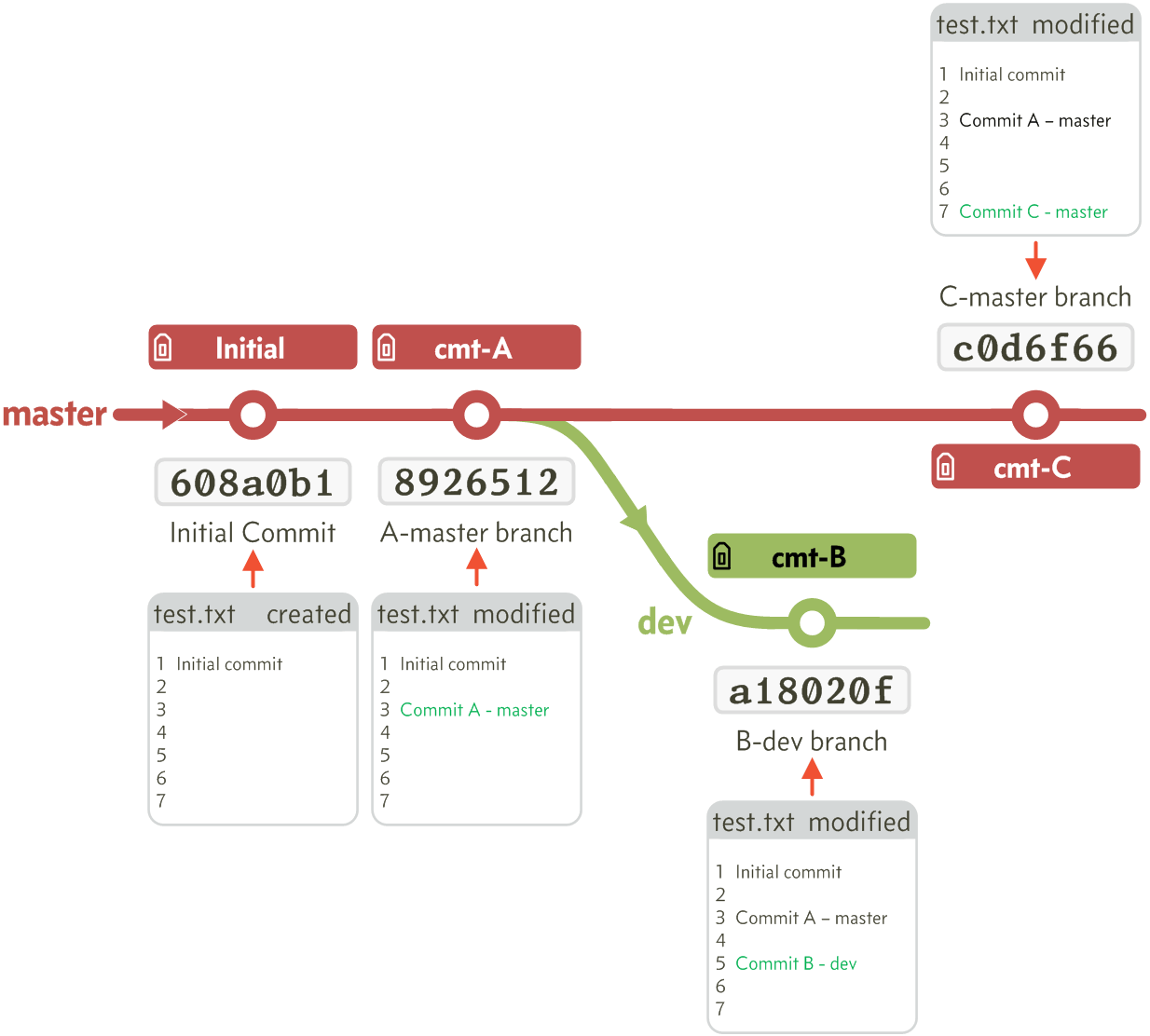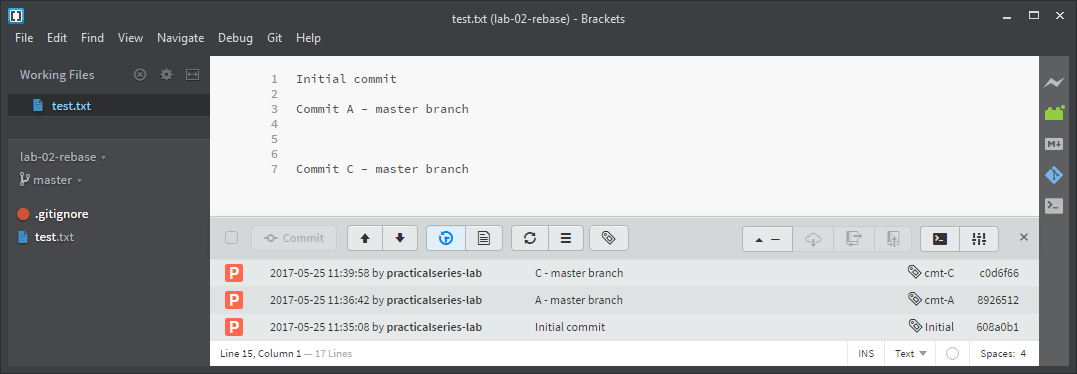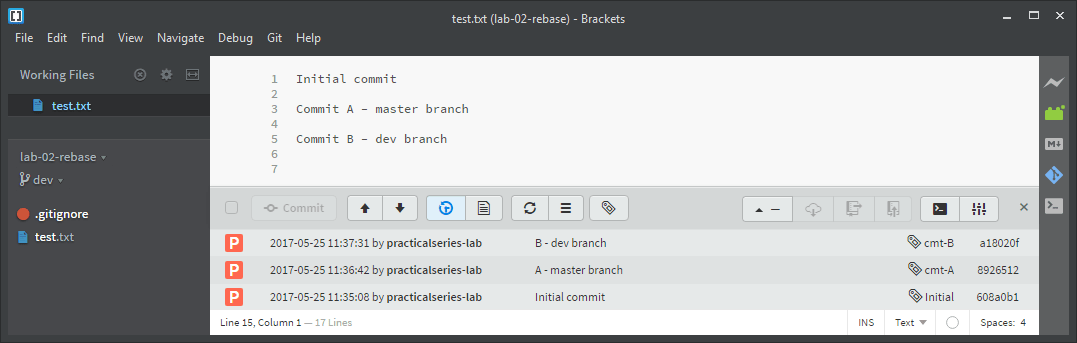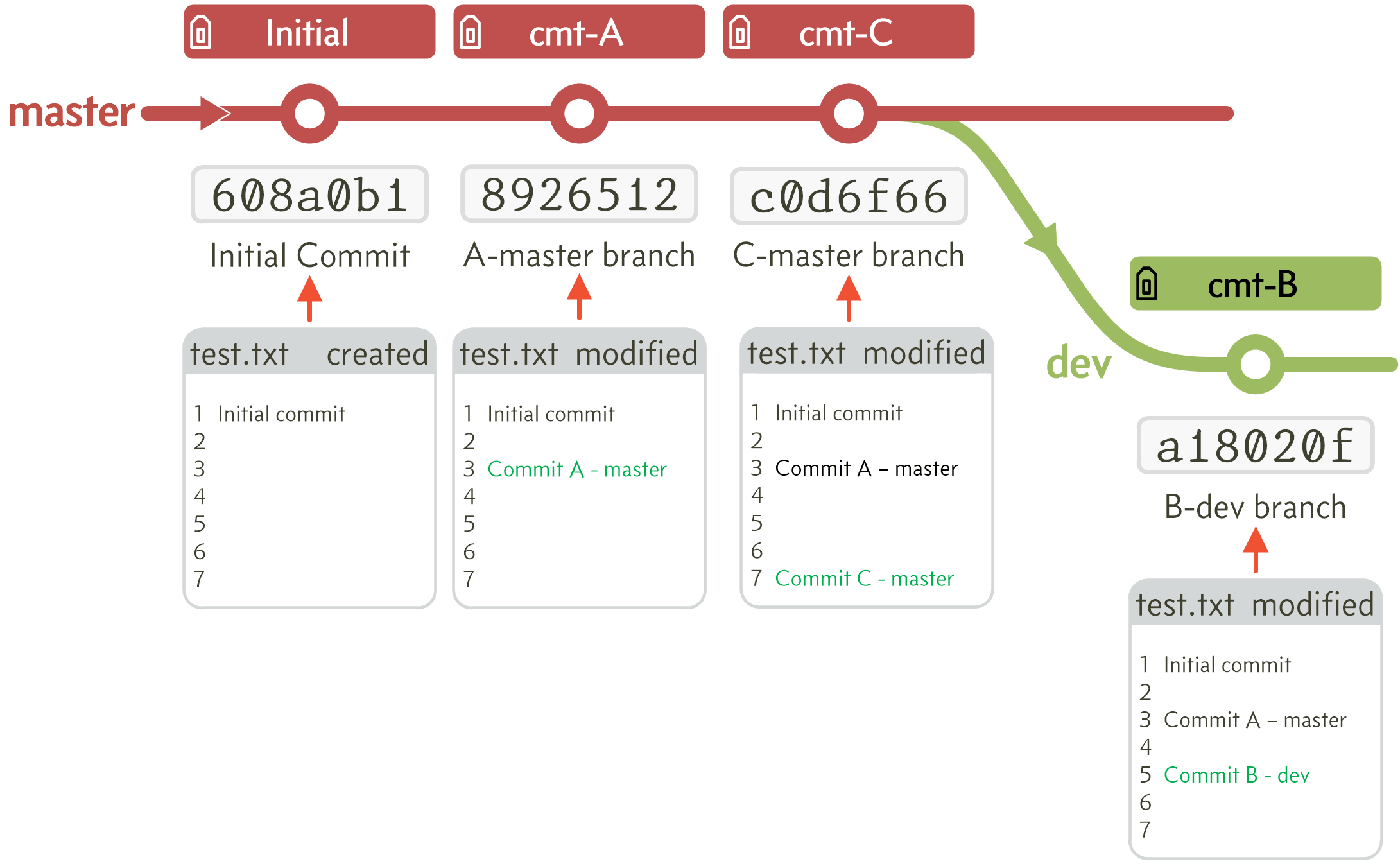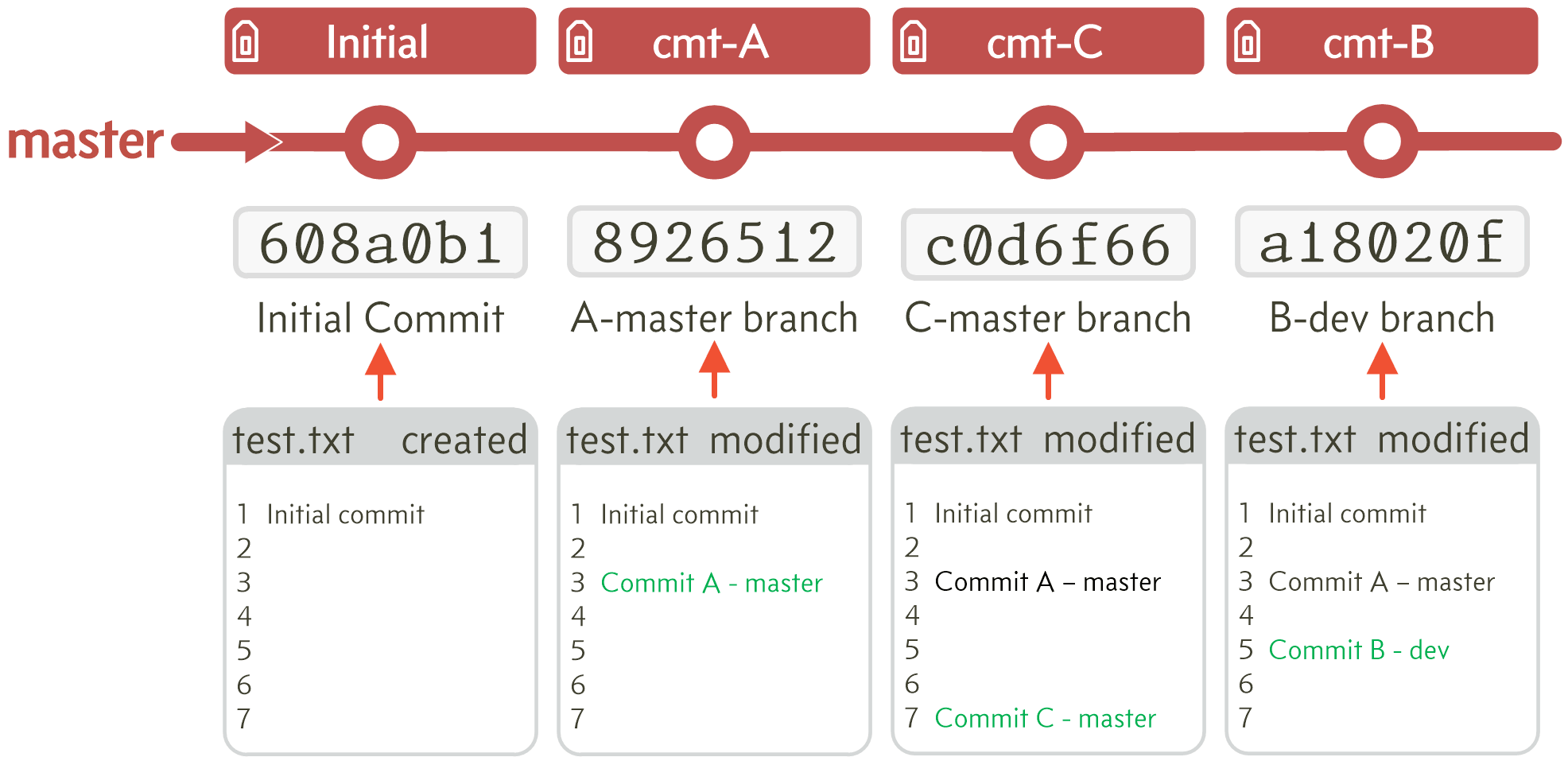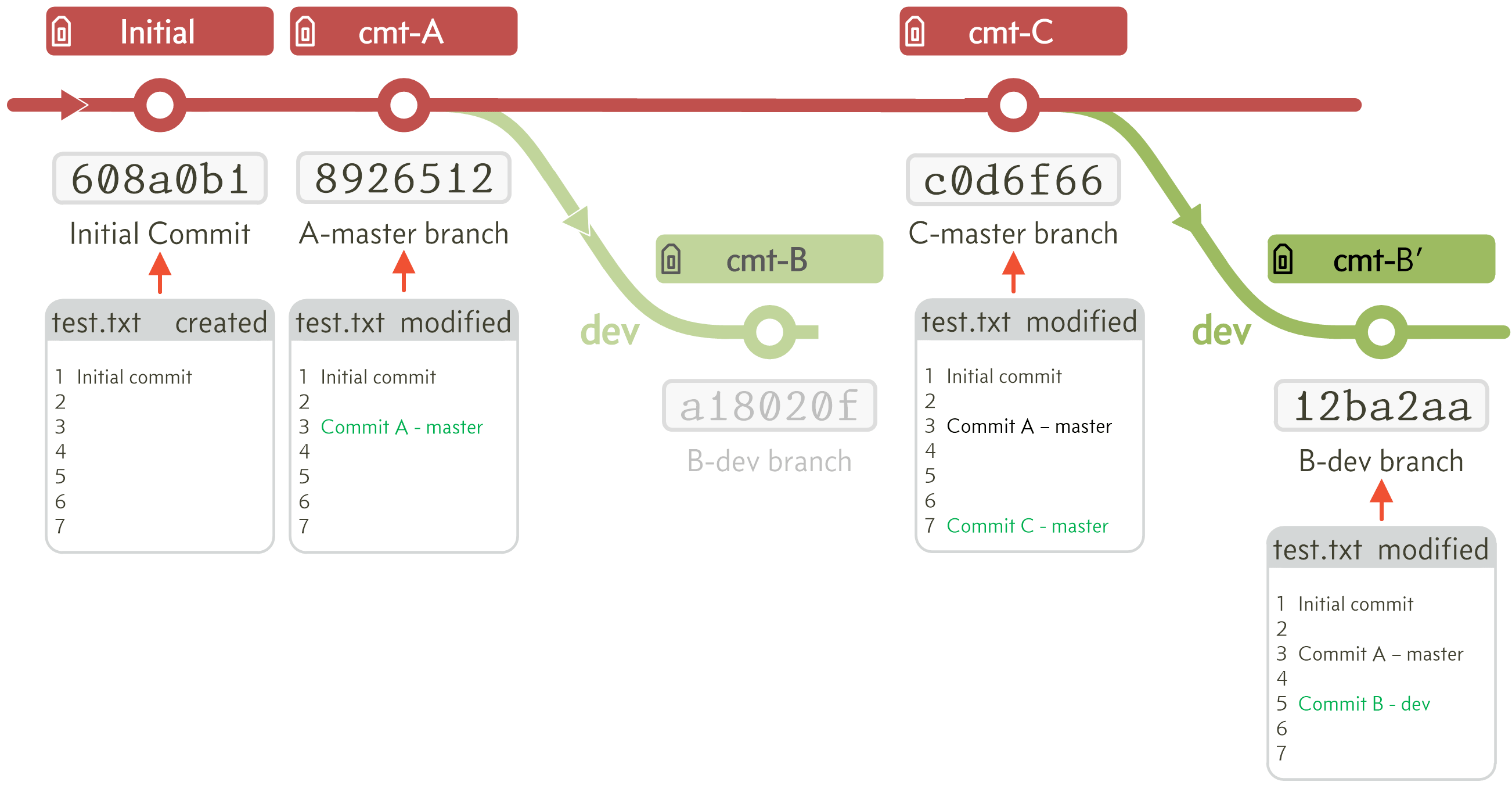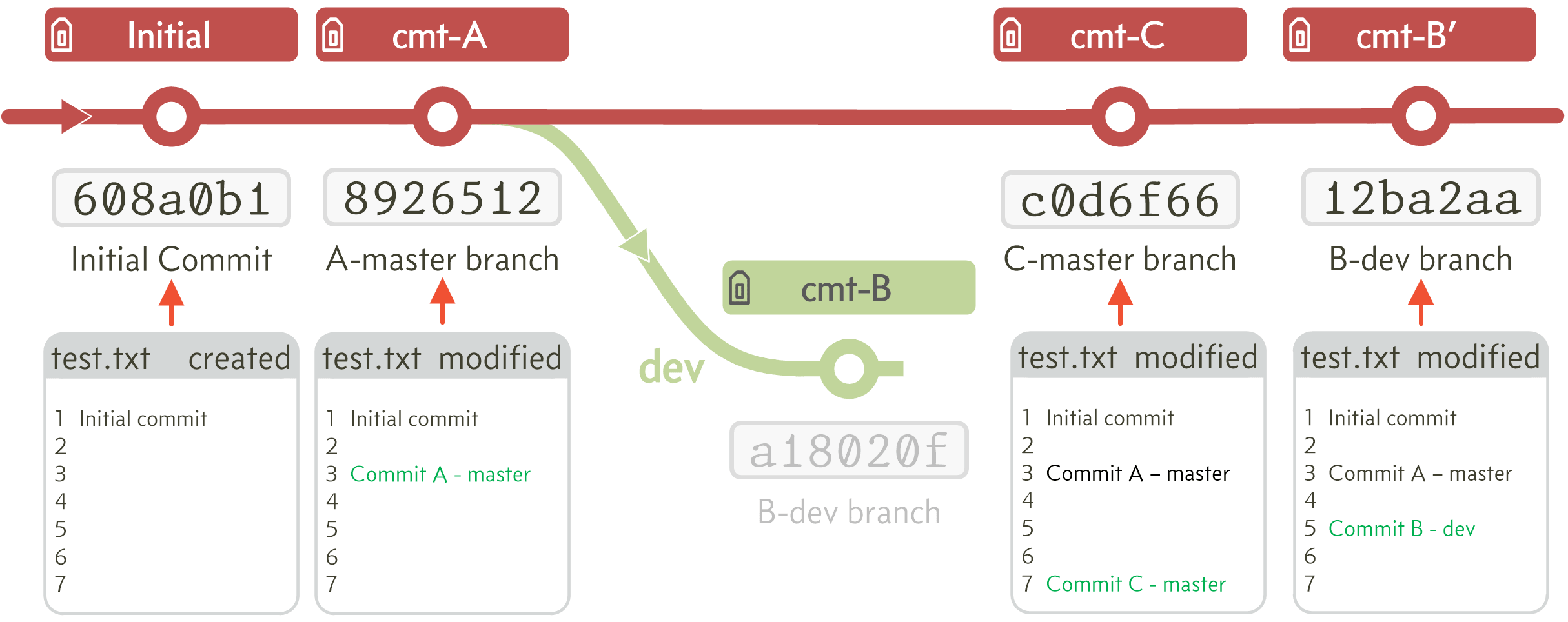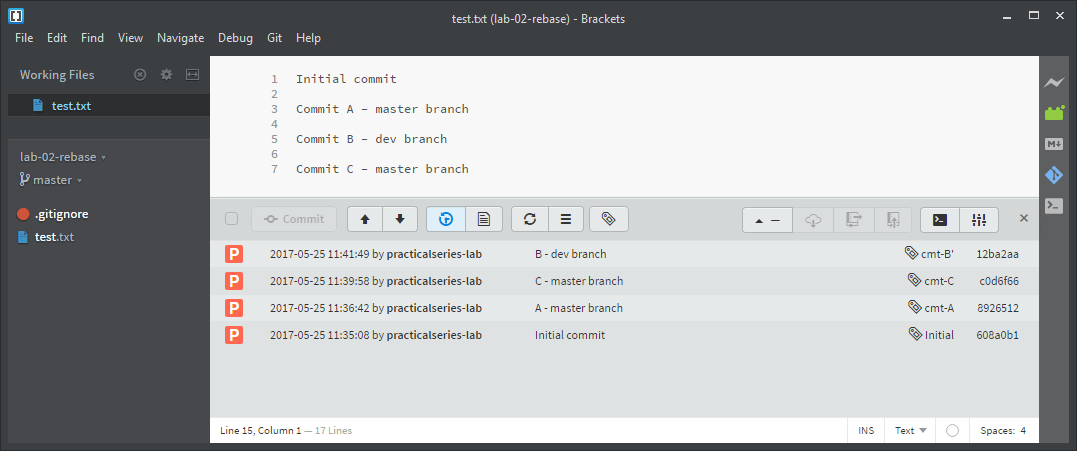E.1.2
Understanding rebase
To demonstrate the rebase, I will construct a simple repository with just one file in it.
I created a file test.txt with seven lines, the first line being Initial commit. It was created on the master branch and committed with commit number [608a0b1].
The idea is that I will add extra text to the file at each commit and I will do this in two branches. I will then combine the branches using the rebase function.
After the initial commit, I make a second commit on the master branch. In this commit I modified line 3 of test.txt and added the text Commit A-master branch. This commit point has the number [8926512] and is tagged cmt-A.
Next I made a new dev branch from the master branch at the cmt-A commit point.
On the new branch I made a third commit, this time modifying line 5 to include the text Commit B-dev branch. This third commit point has the number [a18020f] and is tagged cmt-B.
Finally on the branch I made a fourth commit, this time modifying line 7 to include the text Commit C-master branch. This fourth commit point has the number [c0d6f66] and is tagged cmt-C.
The full arrangement of commits and the contents of text.txt at each point can be seen in Figure E.1.
In Brackets the branch looks like this:
The dev branch looks like this:
To summarise the master branch is missing commit B and the dev branch is missing commit C.
The next thing is the rebase itself. When we did a branch merge (back in section 6.7.1), we selected the master branch and merged the other branch into it.
A rebase is the other way around; we start the rebase on the other branch (the dev branch in this case), the rebase effectively moves the point at which the rebasing branch deviated from the parent branch (master) to the end of the chain, it wants to do this:
Essentially, the rebase unplugs the branch that is being rebased, and moves it to the tip of the other branch; in theory that is.
If we merged dev back into master at this point we would have:
The trouble is, that isn’t exactly what happens.
Here is the proper explanation:
The B commit was originally tied to the A commit (that’s where the branches originally diverged). It means that the moving the B commit to the end can’t be just a cut and paste. A rebase sequentially takes all the commits from the other branch and replicates (reapplies) them to the destination branch (dev in our case). This process has two main problems:
By reapplying commits Git creates new ones. Those new commits, even if they bring in the same set of changes, will be treated as completely different commits and given new commit numbers.
The rebase, when it reapplies commits, creates new ones, but does not destroy the old ones. It means that even after a rebase, the old commits will still be in the repository, and are still available.
What actually happens is this:
The dev branch has a completely new commit (I’ve called it cmt-B' that’s B prime); it even has a new commit number [12ba2aa].
The problem for me is that the previous commit (or commits if there was more than one on the dev branch) is not destroyed. It is still there, (it is not that easy to access, it would need a reset to find it), but someone could use it (particularly if they reset to a tag).
Once the rebase is complete, merging the dev branch with master gives (after a rebase, the merge will always work, it will be a fast-forward merge and needn’t create a merge commit):
The final arrangement in Brackets (and the content of test.txt) is:
I think it is confusing—think long and hard before using it.