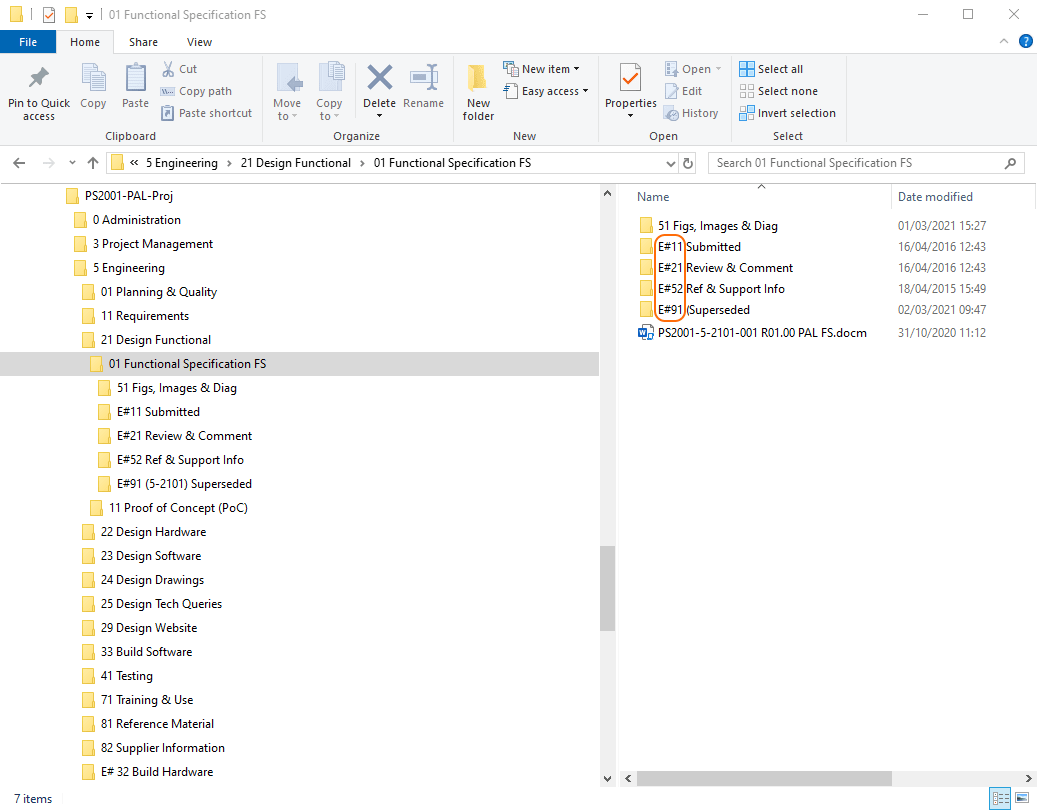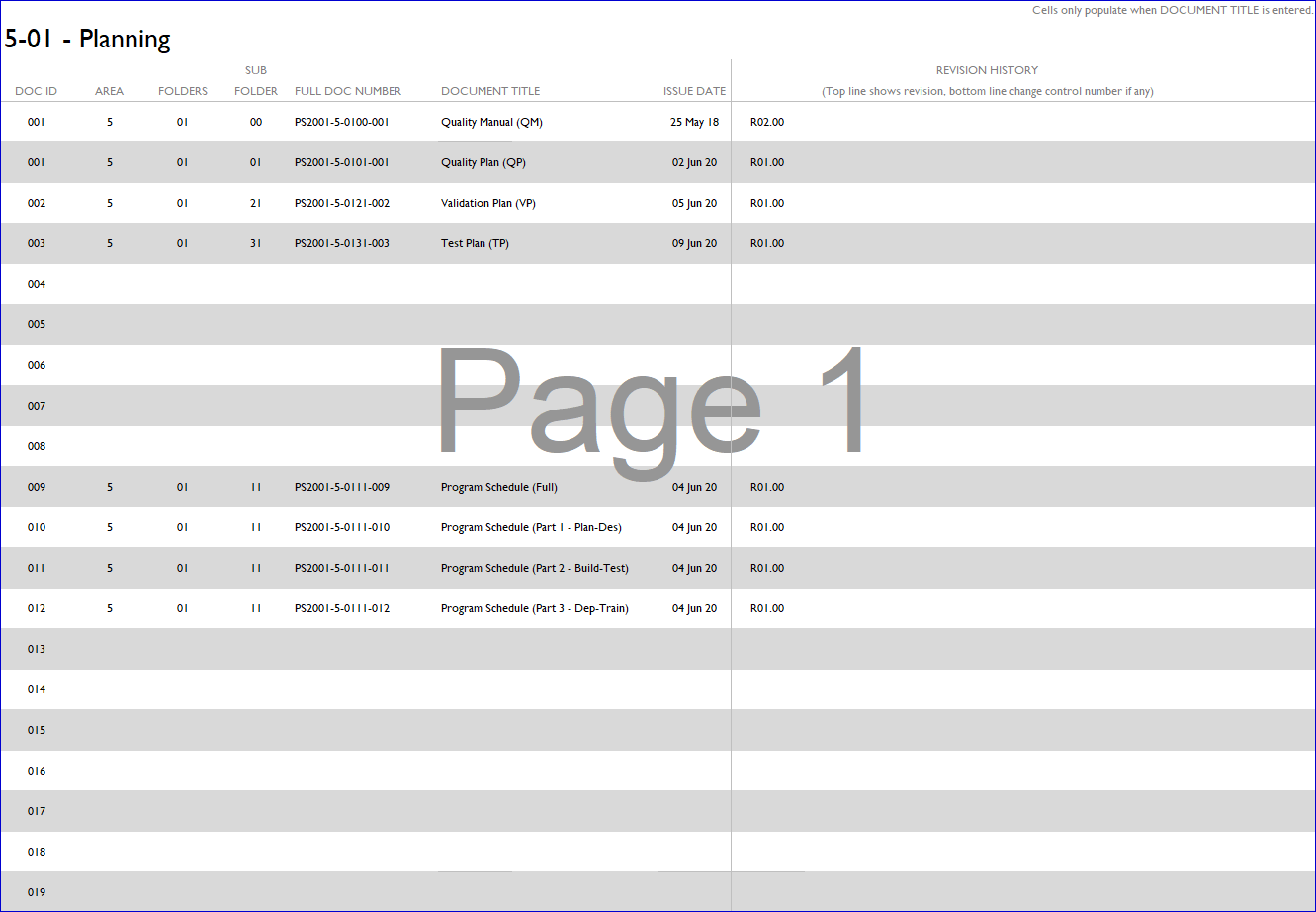Practical Series Automation Library
A Software Control Mechanism
Contents
-
5.1An overview of the Project structure
-
5.2Engineering stations
-
5.2.1ES software folders
-
5.2.2Software development area
-
5.2.3The Workspace and local repository
-
5.2.4Understanding the Simatic Workspace
-
5.2.5The Workspace as a local repository
-
5.2.6Commit point archives
-
5.2.7Maser ES and repository backup
-
5.2.8Remote repository
-
5.3Web development platforms
-
5.3.1WDP software folders
-
5.3.2Understanding the website structure
-
5.3.3Local repository
-
5.5.4Master WDP and repository backup
-
5.3.5Remote repository
-
5.3.6The live website
-
5.4NAS based Project documentation
-
5.4.1The Project folder structure5.4.2Project registry5.4.3Document versions
5.4
NAS based Project documentation
The PAL Project documentation and administration files are stored on the PSP NAS drives, in the common project area. This can be accessed as a network location on any office PC as follows:
\\192.168.1.85\01 Pa_Clavis\2230 PS Projects\PS2001-PAL-Proj
Within this folder, the Project has six distinct areas:
| 0-Administration | Contains the project register (of all documents) and a set of template documents for use within the Project | ||
| 3-Project management | Contains all the project management files: resource management, project planning, order placement, security &c. | ||
| 4-QHSE | Quality, health, safety and environment. Contains all risk assessment and method statements and handles any health and safety incidents | ||
| 5-Engineering | Contains the bulk of the project documentation, organised according to life cycle phases. Holds all documents, spreadsheets, drawings &c. required to design and build the Project | ||
| 6-Accounting | Cost tracking, budget management and invoicing. | ||
| 7-Correspondence | All project correspondence including minutes of meetings, scanned copies of paper correspondence and a full email archive | ||
| Table 5.9 Main areas within the Project directory | |||
The full Project folder structure is shown below:
5.4.1
Understanding the Project folder structure
The Project folder structure is designed to hold all the project information. It is split, generally, according to discipline (management, engineering, financial &c.).
This is a common structure for all PSP projects, this is done to give consistency and commonality to all PSP projects.
The bulk of the information contained within the Project folder structure is documentation, the breakout of the 5-Engineering directory is organised by phase and contains all the documents listed in the Validation Plan (VP) [Ref. 001] documents such as:
Quality Manual (QM) and Quality Plan (QP)
Validation plan (VP)
User Requirement Specification (URS)
Requirement Traceability Matric (RTM)
Functional Specification (FS)
Hardware and Software Design Specifications (HDS, SDS)
Design Review (DR)
Test documentation (SMTS, SITS, FAT)
Qualification documentation (IQ, OQ)
Training and use documentation (UG)
The directory also contains secondary documents such as:
Design drawings
Schedules
Equipment lists
Certificates (calibration &c.)
Manufacturer’s literature
The directory also holds the data for all aspects of the system including backups of the developed software, licence information, copies of any software supplied to the project (TIA Portal media &c.) and user configuration information (user names, credentials &c.).
The Project directory contains all the live information for the Project and the entire project (including development build information) can be recreated from the information contained within this directory.
Each document within the Project, has its own folder, for example the Functional Specification is located in the folder:
PS2001-PAL-Proj\5-Engineering\21-Design-Functional\01-Functional-Specification
The document filename reflects this location, in this the example, the FS filename is:
PS2001-5-2101-001 R01.00 PAL FS.docm
All documents have this format, it can be broken down as follows:
PSnnnn-A-BBCCDD-PPP Sxx.yy Name
Where PSnnnn is the project number (2001 in this case),
A-BBCCDD is the leading directory numbers in the path to the document from the root of the project folder, the A being one of the main project areas (Table 5.9), 5 in this case.
BBCCDD are the remaining folder numbers, the FS is in folder:
5-Engineering\21-Design-Functional\01-Functional-Specification
Taking the leading number from each folder give 5, 21, 01 (the FS is three folders deep), hence the first part of the FS filename is:
PS2001-5-2101
The PPP is a three-digit number to ensure the document is uniquely numbered, for a single document in a particular folder, this is usually 001 (this is at the discretion of the user).
Sxx.yy is the revision status of the document, see § 5.4.3:
The Name is a meaningful name for the document and can be anything (though generally, shorter is better, the whole thing should be 50 characters or less).
Common document folders
Generally, each PAL document (and drawings, spreadsheets &c.) has its own folder within the Project folder structure. The document itself will be in the root of this folder, the document folder will also contain a common set of sub-folders:
The purpose of these folders is as follows:
| 11-submitted | Contains the submitted documents (those with a revision status of R) | |
| 21-Review-Comment | Contains the marked-up documents with a P status that have been reviewed and received comments from the concerned parties | |
| 51-Figs-images-diag | Figures, images and diagrams used within the main document (Visio drawings are often used, the Visio file has the same number as the main document) | |
| 52-Reference | Any reference material pertinent to the main document | |
| 91-Superseded | All superseded versions of the document (including draft documents) | |
The following shows an example arrangement for the Functional Specification:
Empty folder conventions
The PAL Project folder structure is extensive with a large number of folders, many of which are pre-configured in the PSP folder template used to create the Project directories in the first place.
To make navigation around the folder structure easier, empty folders are, by convention, prefixed with the characters E#, this is the default state for all folders. This can be seen below:
5.4.2
Project registry
The 0-Adminstration folder contains the Project Registry [Ref. 005], this is a registry of all the documents produced for the Project
The Project Registry is an Excel spread sheet that lists every document within the Project (usually by phase). It has the file name:
PS2001-0-01-001-Project-Register.xlsx
And is located in the following folder
PS2001-PAL-Proj\0-Administration\01-Project-Register
Any new document created must be entered in this Project Registry.
The following is an example of a page from the Project Registry:
5.4.3
Document versions
The revision of the document is expressed in the form Sxx.yy, where:
S is the status:
D — Draft/development
P — Published for review
R — Released
The xx.yy numbers are the revision number, xx being the major revision and yy being a minor revision.
The first formal release of the document will be at 01.00, prior to this the document will have been is a draft state (e.g. D00.01, D00.02, D00.03 &c.) at some point it will have been published for review (this takes the next logical number, e.g. P00.04).
Revisions after a document has been released continue with minor revisions from the released revision, consider a document at release R01.00 that is to be modified and re-released, its progression would continue as:
R01.00 → D01.01 → D01.02 … P01.09 → R02.00
The status letter changes to reflect the document state, the numbers always go upwards.
Document revision in references
Where documents are referenced from within other documents, e.g.:
Validation Plan (VP) [Ref. 003]
The current revision of the document is not quoted, neither is it quoted in the References section of the document, this is to prevent every document having to be changed if a single document is modified (changing the revision of the SDS would require the reference section of all documents that referenced it to be change, this in turn would require all documents that referenced these documents to also be updated &c.).
To prevent this, document references quote the document number only, the latest revision of which is listed in the Project Registry [Ref. 005]. When using the document reference, the Project Registry must be consulted to ensure the correct revision of the referenced document is used.
At the end of the Project when no further document changes will take place (i.e. when all as-built documentation is released) all document references will be updated to include the as-built revisions of all related documents for clarity.