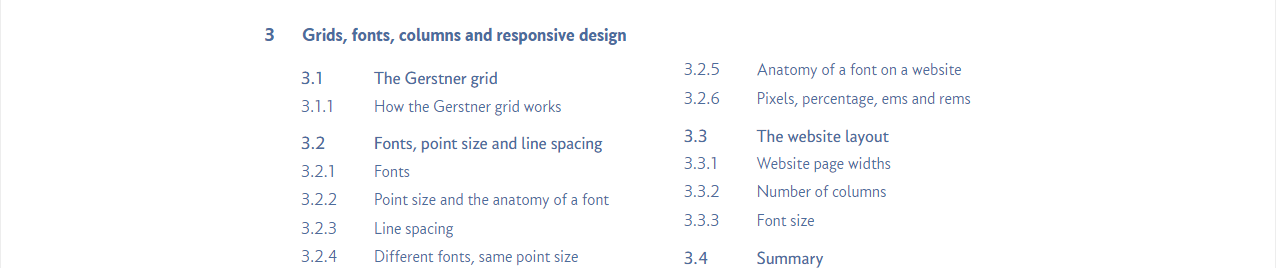The <header> code is the first thing in the <body> section of the page, it looks like this:
I haven’t included the full code for the navigation bar (where it says <!-- NAVIGATION BAR CODE -->) or the table of contents (where it says <!-- TOC CONTENTS -->); I look at these separately in the following sections.
I’ve coloured the areas for the three components, navigation bar (red), title (green) and table of contents (blue) and again, I look at each in the following sections.
The <header> element itself just surrounds all these components (in orange). There is not much to the header, just an ID:
The ID is used as a scroll point (I discussed this here where I’d used it in the <section> code. There is a more involved discussion in § 13.4).
The header, on every page, always has the id:
js--000000
Indicating it is the first thing on the page. There is nothing else to the <header> (there are no CSS classes associated with it).
Of the three components mentioned here, there is only one that is in anyway complicated and this is the navigation bar and that’s what I’m going to look at next: