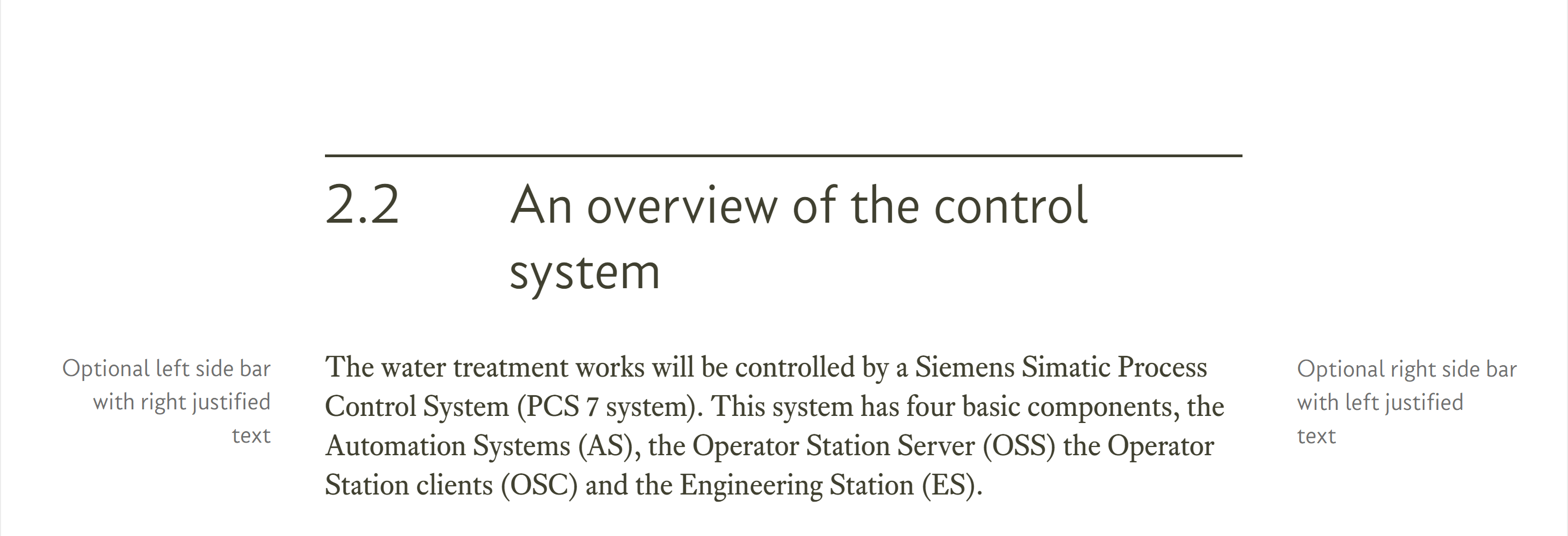10.5
A subsection
Subsections are very similar to a standard section, the standard section is numbered X.Y and has a thick line above it:
A subsection is numbered X.Y.Z and doesn’t have a line above it:
As you can probably guess, this is identical to the standard section but without the sub-title-line.
subsection html
<!-- ****************************************************************** [WP SUBSECTION] SUBSECTION - TYPICAL SUBSECTION (X.Y.Z) ***********************************************************************--> <section class="section-std" id="js--100101"> <!-- Start of section --> <div class="rg-row sub-title-row"> <!-- Start of subtitle row --> <div class="rg-col rg-span1-5"></div> <!-- Left column (not used) --> <div class="rg-col rg-span3-5"> <!-- Start of subtitle column --> <div class="sub-title-num-box"><h3>10.1.1</h3></div> <div class="sub-title-text-box"><h3>Subsection</h3></div> </div> <!-- End of subtitle column --> <div class="rg-col rg-span1-5"></div> <!-- Right column (not used) --> </div> <!-- End of Subtitle row --> <div class="rg-row"> <!-- Start of section content --> <div class="rg-col rg-span1-5"> <!-- Start of left column --> <aside class="aside-left"> <!-- Start of left side bar --> <p>Optional left side bar with right justified<br>text</p> </aside> <!-- End of left side bar --> </div> <!-- End of left column --> <div class="rg-col rg-span3-5"> <!-- Start of section text --> <p class="hyp"><span class="all-caps">Subsection.</span> This is a typical subsection.</p> </div> <!-- End of section text --> <div class="rg-col rg-span1-5"> <!-- Start of right column --> <aside class="aside-right"> <!-- Start of right side bar --> <p>Optional right side bar with left justified<br>text</p> </aside> <!-- End of right side bar --> </div> <!-- End of right column --> </div> <!-- End of section content --> </section> <!-- End of section --> <!-- ================================================================== [WP END] -->
| Code 10.11 Subsection HTML |
The lines in green show the heading number and the heading text (just like the standard section title in § 10.3.2). The only difference is that subsection use the <h3> element instead of <h2>, see § 10.8 for an explanation of this.